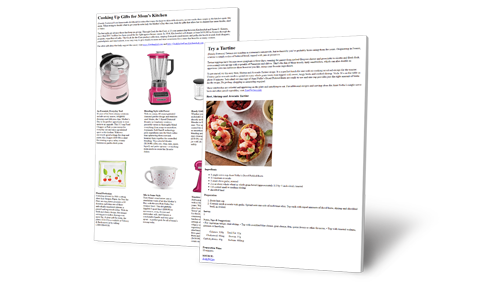Your Resource for Digital Content, at No Cost to You
Find free, ready-to-publish content that can be used as-provided, or edited to meet your needs.
Getting Started:
- Simply browse the content below or search using the Format Filter to view content with a Digital version available.
- Once you find content of interest, click on the image to view the content detail page.
- Then, you can access the html by clicking the "copy code to clipboard" link next to "Digital Content" in the list of available formats.
 You must be logged in to access the content's html.
You must be logged in to access the content's html. - Simply place your cursor into the html, or click the "Select All Code" link under the html to select all of the html.
- Use CTRL+C (Windows) or Command+C (Mac) to copy the html, and then paste it into your website.